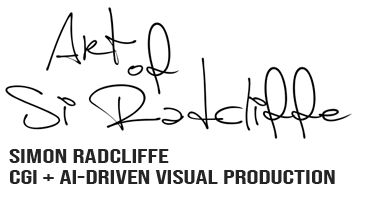ComfyCraft Tools – ComfyUI Plugin
ComfyCraft Tools is a modular node pack for ComfyUI, built to speed up everyday image enhancement, prompt editing and batch production work. It’s designed as a practical toolkit for artists and studios who want clean, repeatable results without wrestling with huge, messy graphs.
The nodes are organised into small, focused utilities that play nicely with your existing workflows — you can drop them into any graph, or build out full templates for high-volume production.
#ComfyUI
#ImageTools
#ProductionWorkflows
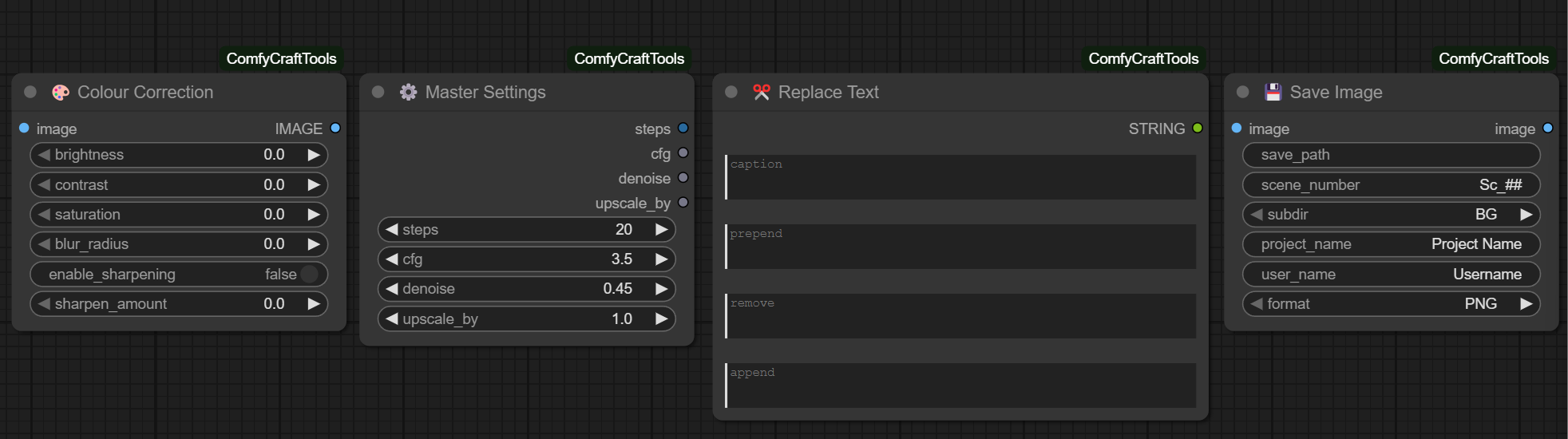
WHAT COMFYCRAFT TOOLS IS BUILT FOR
The pack focuses on the boring but essential parts of production: cleaning up outputs, managing prompts, and keeping complex jobs sane when you’re working across multiple shots, campaigns or deliverables.
IMAGE ENHANCEMENT & CLEAN-UP
- Quick contrast, tone and saturation tweaks.
- Detail recovery and subtle sharpening for soft renders.
- Soft clean-up for faces, edges and banding.
PROMPT & BATCH HELPERS
- Nodes for prompt variation, swapping and layering.
- Batch-friendly controls so one graph can drive many shots.
- Simple switches for style, look and output presets.
PIPELINE & UTILITY NODES
- Helpers for graph organisation and versioning.
- Small utilities for paths, filenames and run-time options.
- “Drop-in” blocks to keep big graphs readable on real jobs.